WinSCP has a setting enabled by default that transfers files larger than 100kb to a temporary file name (with the .filepart extension) and then renames the file. This comes at odds with a security feature enabled on our instances which does not allow the renaming of files via SFTP. The easiest fix to getting these errors is to disable this feature in WinSCP.
The feature can be disabled in WinSCP:
- Click Options > Preferences.
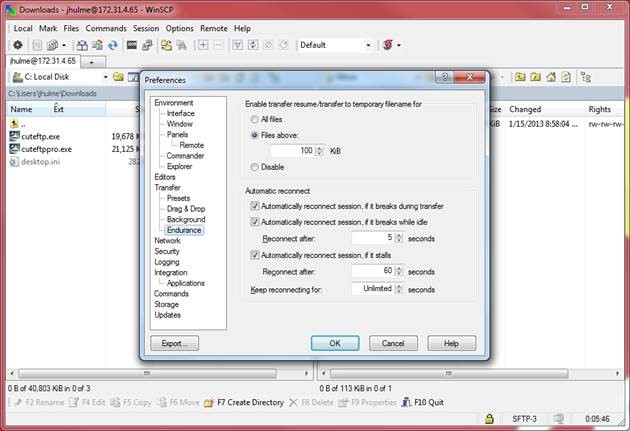
- In the Preferences dialog box, click to expand the Transfer node, then click Endurance.
- Under Enable transfer resume/transfer to temporary filename for, click Disable.
-
Click OK to save the changes.

