Cultivating a good map rotation is essential for running a good Squad server - keeping the play fresh and exciting every time someone jumps into your server. Some maps are buggy, some are unbalanced, and some you simply don't like the look of (Nanisivik, I'm looking at you...).
One thing to bear in mind is how Squad makes Map Selection utilitarian - this is by breaking the maps down into Map, Layer, Faction and FactionSetup parameters.
- Level - this is the overarching structure of the "map" you are playing on - ie. Narva
- Layer - this is the level setup in a certain way, with certain capture points and different map boundaries - this also includes the game mode - ie. Narva AAS v1
- Faction - this is the army that is present on the map - there are always 2, with Team1 generally being BluFor (western allies, ie. British Army, USMC, Canadian Armed Forces, etc) and Team2 generally being RedFor (hostile forces, ie. Insurgents, Irregular Militia, etc)
- FactionSetup - this is the "flavour" of the individual army. For example whilst you might be playing as the US Army, you have the FactionSetup of USA_LightInfantry_149MEB or USA_LightInfantry_10thMountain.
How to...
There are a few files contained within the Squad server config files that allow for finite control over the Map Rotation process - they are:
- ExcludedFactions.cfg (any maps that feature factions that appear in this file (listed by their short form Faction ID) without // in front of the item will not be available for the server to change to, including by admins) - by default, all factions are listed, but are commented out with the // in front - remove this // in order to exclude maps that feature this faction.
- ExcludedFactionsSetups.cfg (any maps that feature these exact faction setups (ie. USA_LightInfantry_149MEB) without // in front of the item will not be available for the server to change to, including by admins) - by default there are a few faction setup groups listed, but are commented out with the // in front - remove this // in order to exclude maps that feature this faction group specifically.
- Excluded Layers (any layers that appear in this file will be unable to be selected or changed to on the server. By default there are a few training layers that exist in here - if you wish to use an excluded layer you must remove it from the file, save the file, and then restart the server
- ExcludedLevels (any levels that appear in this file will be unable to be selected, and any layers that exist for that level will also be excluded. Placing "Narva" in here for example will disallow Narva from being played or rotated into.
- LayerRotation (Any layers that are placed within this file, ie. Narva AAS v1, will be in the running to rotate as part of the automatic map rotation (if LayerRotation is selected as the rotation method) - place any number of "approved" layers for your server into this file, one line per layer)
- LevelRotation (Any levels that are placed within this file, ie. Narva, will be in the running to rotate as part of the automatic map rotation, picking from a random layer from that level (if LevelRotation is selected as the rotation method) - place any number of "approved" levels for your server into this file, one line per level)
Finally after setting up the relevant files, you will need to select a map rotation method (for Southnode customers, this is located in the Server Config section of your instance configuration). There are 4 possible choices:
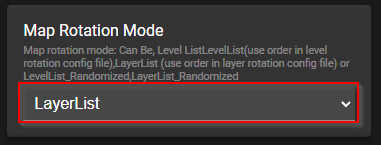
- LayerList - this will rotate through the LayerRotation file from top to bottom, excluding any that exist in the Excluded files
- LevelList - this will rotate through the LevelRotation file from top to bottom, picking a random layer that exists for that layer, excluding any that exist in the Excluded files
- LayerList_Randomized - this will rotate through the LayerRotation file randomly, excluding any that exist in the Excluded files
- LevelList_Randomized - this will rotate through the LevelRotation file randomly, picking a random layer that exists for that layer, excluding any that exist in the Excluded files
Any changes to any of these files will require a server restart to take effect.
Further Reading
How to add Admins to your Squad Dedicated Server
How to change the name of your Squad Dedicated Server
How to setup RCON for your Squad Dedicated Server
Still have questions?
Click here to submit a ticket. We'll be happy to assist!

