Setting yourself up on the world stage can be a tricky notion - the name of your server is what people look to for either comfort, good times, or happy memories. Post Scriptum's server browser shows every server open to the world at any given moment, so we need to make sure your server name is set correctly! "New Post Scriptum Server" isn't exactly a catchy title.
How to...
Setting it is as easy as click-click-type-click for a Southnode customer! Navigate to the Configuration > Server Config menu in your instance:
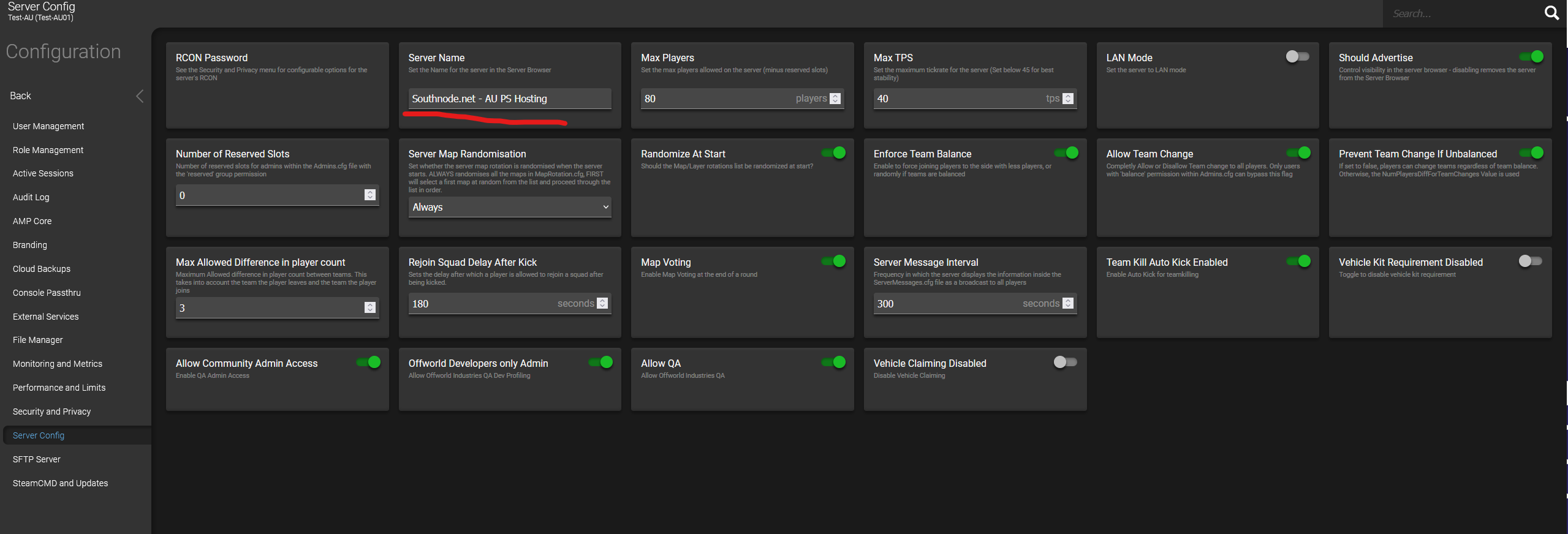
We've underlined the place where you put your server's name. Simply put it in there, restart your server, and away you go!
That being said, should you not be a Southnode customer, setting the server name is located in the PostScriptum/ServerConfig/Server.cfg file - simply set the following to whatever you wish:
ServerName="Southnode.net - AU PS Hosting"
Once you've set that, and saved the file, restart your server and the new name should populate in the server browser!
Further Reading
Still have questions?
Click here to submit a ticket. We'll be happy to assist!

