What's better than a clarifying and enlightening Message of the Day (MOTD) in a server to kick things off with a bang? Having your server or community logo there for all to see! We decided to put the Southnode logo into one of our test servers - that seemed pretty cool!
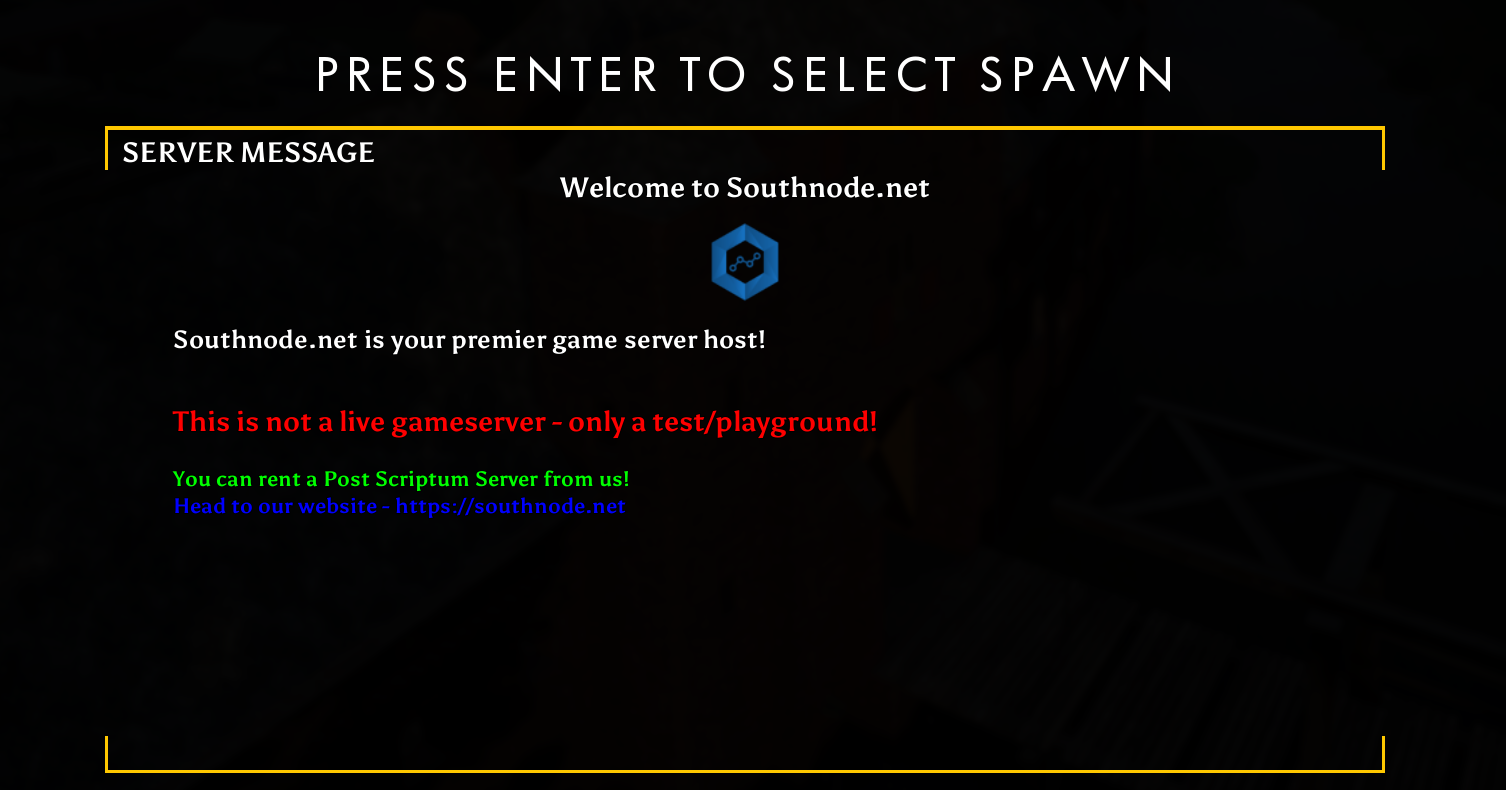
How to...
Modifying the MOTD for a server is relatively simple - modifying the file MOTD.cfg within the SquadGame/ServerConfig folder for your server. You can find out how to edit your MOTD here: How to edit the MOTD
To set up a custom Server Logo for your server's MOTD. You will need to replace the ServerLogo.png file located in PostScriptum/ServerConfig with your own logo.
There are a few requirements for the logo:
- It has to be in .PNG format
- It has to be called ServerLogo.png
- It must not exceed 64x64 pixels
- It must not exceed a file size of 5 KB.
If you wish not to use a server logo you can just outright delete the file that exists. Once you're all sorted with your new logo, restart your server and check your MOTD!
Further Reading
How to add Admins to your Post Scriptum Server
How to change the Map Rotation of your Post Scriptum Server
How to change the name of your Post Scriptum Server
How to setup RCON for your Post Scriptum Server

