RCON is the admin tool for the server owner that enjoys their couch more than their desktop chair - the ability to remotely perform administrative tasks such as kicking, banning, making map changes and more. A Southnode server is incredibly easy to setup with RCON, and has it built-in and ready to go with a few config tweaks in our panel. Some web-based RCON tools such as Battlemetrics even provide a quick and easy way to perform administrative tasks from wherever you are.
How to...
Firstly, you will want to login to your Southnode Mordhau instance - the URL of which is located under the Mordhau product in your client area - the login details are provided via email.
- On the left hand menu, select the "Configuration" menu, then under that, select "Security and Privacy"
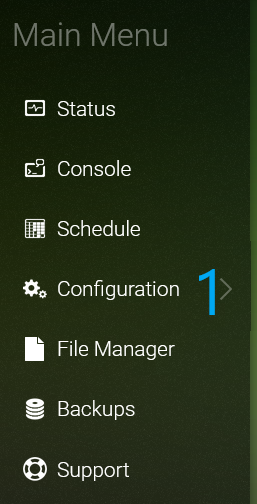
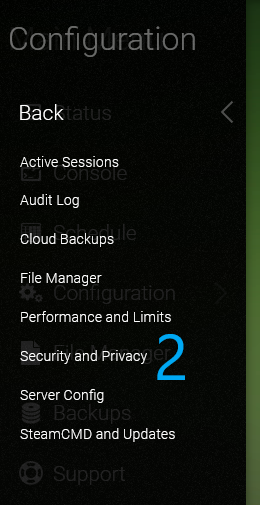
- Once in the Security and Privacy menu, you'll be greeted with the following:
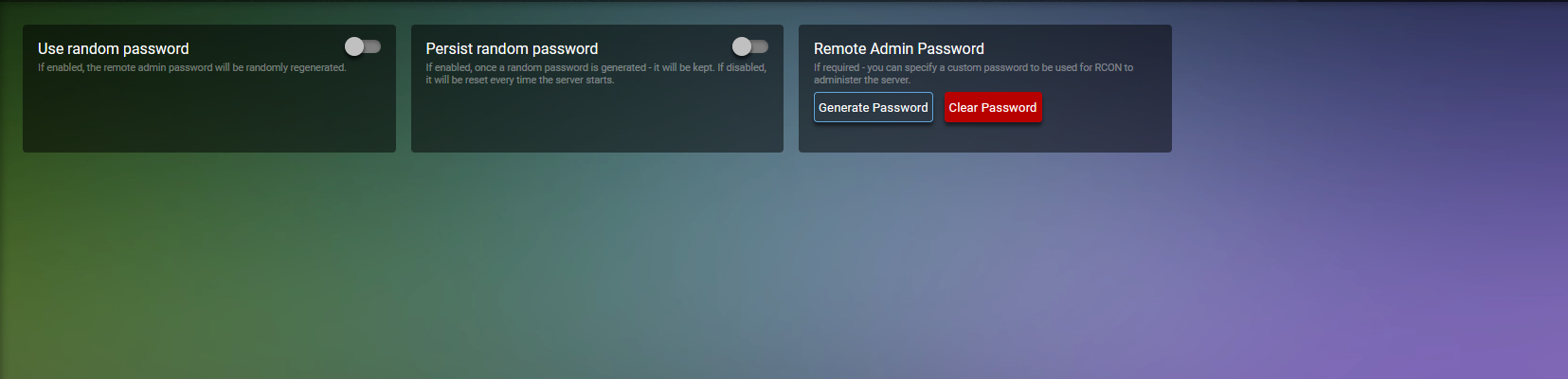
- With the above, we have the following options - noting that we do not allow the setting of an RCON Password freehand/plaintext to avoid security problems:
Use Random Password - Setting this to enabled will have the RCON password randomly generated every time the server starts
Persist Random Password - Setting this to enabled will have the Random Password generated persist between reboots - we recommend this be turned on if you are using the RCON feature - especially for services like Battlemetrics
Finally there is the Remote Admin Password itself - clicking the "Generate Password" button here will generate an ultra-strong RCON Password, apply it to the server for next restart, and copy it to your clipboard for use elsewhere - it is not stored in plaintext anywhere for security purposes. If you have enabled the "Persist Random Password" setting this password will remain the same between reboots until you Generate a new one - IF YOU LOSE THIS PASSWORD YOU WILL NEED TO GENERATE A NEW PASSWORD - WE RECOMMEND STORING IT IN A SAFE LOCATION FOR LATER REFERENCE.
Further Reading
Adding Mod.io Maps to your Mordhau Server
How to set the Name of your Mordhau Dedicated Server

