The Server Browser - you love to hate it, where dreams are made and players come to gather. That being said, this is the first time a potential new player will see your server, so, one would imagine you want to set up a good name to get off on the right foot (or boot?). A Southnode server makes it easy as pie - if the pie was premade, and ready to go already with no recipe...
How to...
- Login to your Southnode Mordhau instance - the URL for this is located in your client area of https://southnode.net under your Mordhau product
- Once inside your Mordhau instance, navigate to the left hand menu, click "Configuration" then "Server Config"
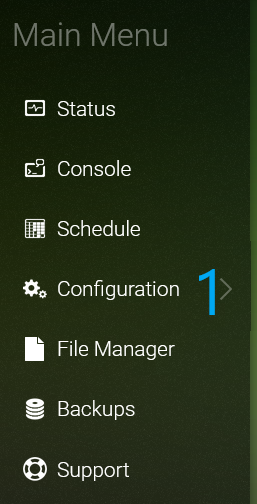
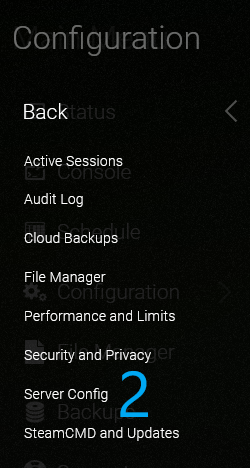
- Once in the Server Config menu, you will see a space for you to enter your Server Name:
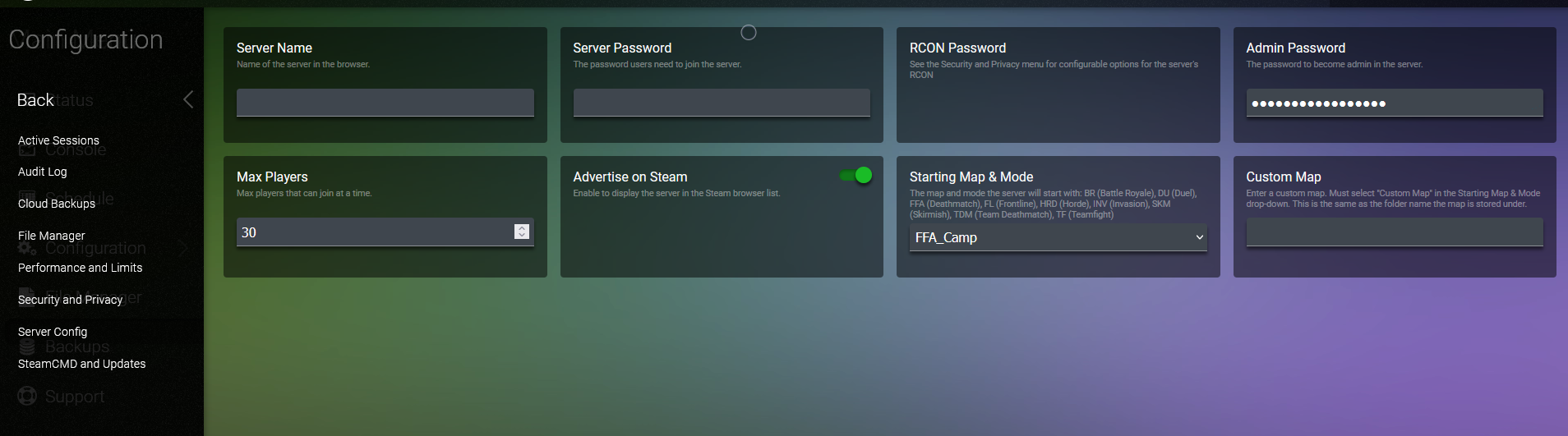
- Put your Server's shiny new name in the settings box for "Server Name", then restart your server to christen it anew!
Further Reading
How to add Mods to your Mordhau Dedicated Server with Mod.io
How to connect RCON to your Mordhau Dedicated Server

