In May of 2019, Bohemia Interactive released the first of the "Creators DLC's" which introduced huge content packs to supplement the mod scene for ARMA3 with inbuilt and scrutinized content. Starting with Global Mobilization - Cold War Germany, slowly the game has built up a collection of Creator DLC's that can be enabled for your server, and integrated into your games.
How to...
Activating the Creators DLC's is as simple as changing Server branches - Southnode's Game Server Instances make this easy.
- Login to your Game Server Instance - this is provided in a link sent to you via email when you first order your server, along with your username and password.
- Once you have the base game installed (Read about this here), you can go ahead and set the Creators DLC branch to your server.
- Go to the Configuration > SteamCMD and Updates tab, and here you can change the Server Branch from Public (the default ARMA3 server branch) to whichever you wish to use for your server - in this case, Creators DLC Build is what we want:
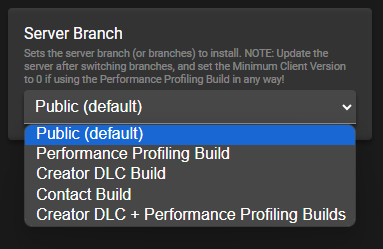
- Once this is selected, you can go back to the Status page (the homepage for the Game Server Instance) and select Update - this will update your server and install the Creator DLC Build.
Further Reading
Enabling S.O.G Prairie Fire for your ARMA3 Dedicated Server
Bikeys and Mods - How you protect your modded ARMA3 Server from Cheaters
How to load Mods on your ARMA3 Dedicated Server

