ValheimPlus is touted as being one of the more "easy-to-use" modding platforms/frameworks for getting your Valheim server to where you want it to be. It boasts a purely ridiculous amount of settings to turn your Valheim server into exactly the playscape you want it to be. Assets can be added, spawn rates changed amongst other things. Setting up ValheimPlus to work on your Southnode server is incredibly intuitive!
How to...
Adding ValheimPlus to an existing server isn't highly recommended - similarly to BepInEx, we recommend starting a new world for this process. A special note that you cannot enable BepInEx AND ValheimPlus at the same time - they are mutually exclusive platforms (even though ValheimPlus utilises BepInEx).
- Login to your Game Server Instance
- Navigate to Configuration > SteamCMD and Updates
- Enable "Install Valheim Plus" via the menu item
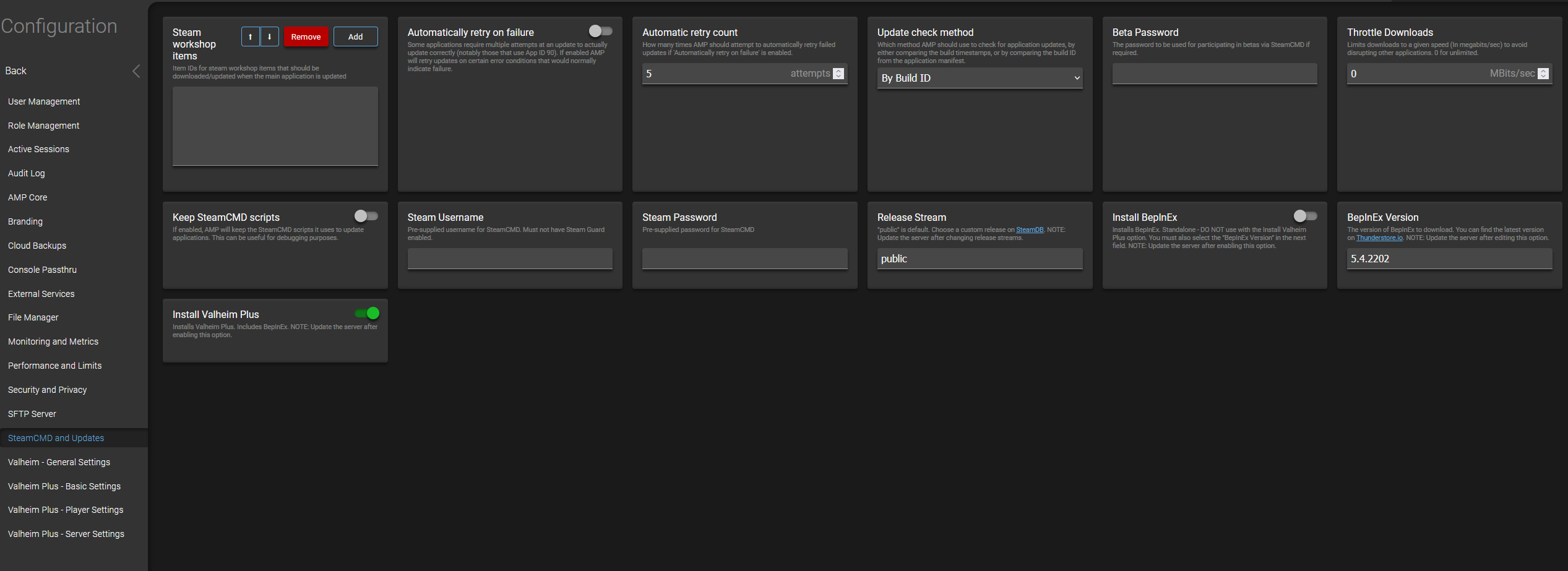
- Head back to the status screen, and Update your server (this will install ValheimPlus)
- Edit the Valheim Plus settings in the Configuration Screen (Basic Settings, Player Settings and Server Settings can all be manipulated and turned on/off via these menus - be careful to read through the plethora of settings!)
- Ensure you enable ValheimPlus via the "Valheim Plus Enable" setting in ValheimPlus - Server Settings:
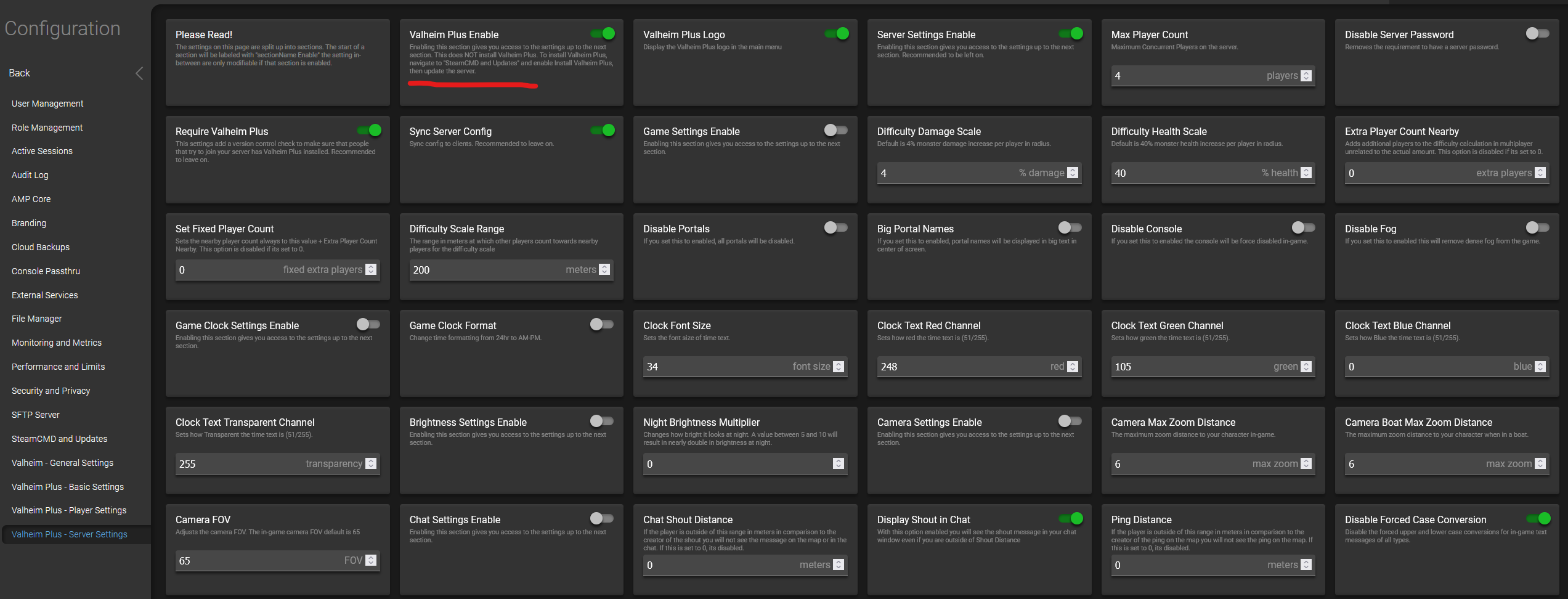
- Turn the server on - have fun!
Note that enabling ValheimPlus simply allows the platform to function - innately, it doesn't do much on its own. You'll need to go through each of the settings to ensure they're all where you want them to be.
KNOWN ISSUES:
The workaround for the server failing to start with it stating mono is an issue for unstripped_corlib is to delete the unstripped_corlib dir, and comment out the line in doorstop_config.ini that refers to it.
Further Reading
Installing BepInEx on your Southnode Valheim Server
Still have questions?
Click here to submit a ticket. We'll be happy to assist!

